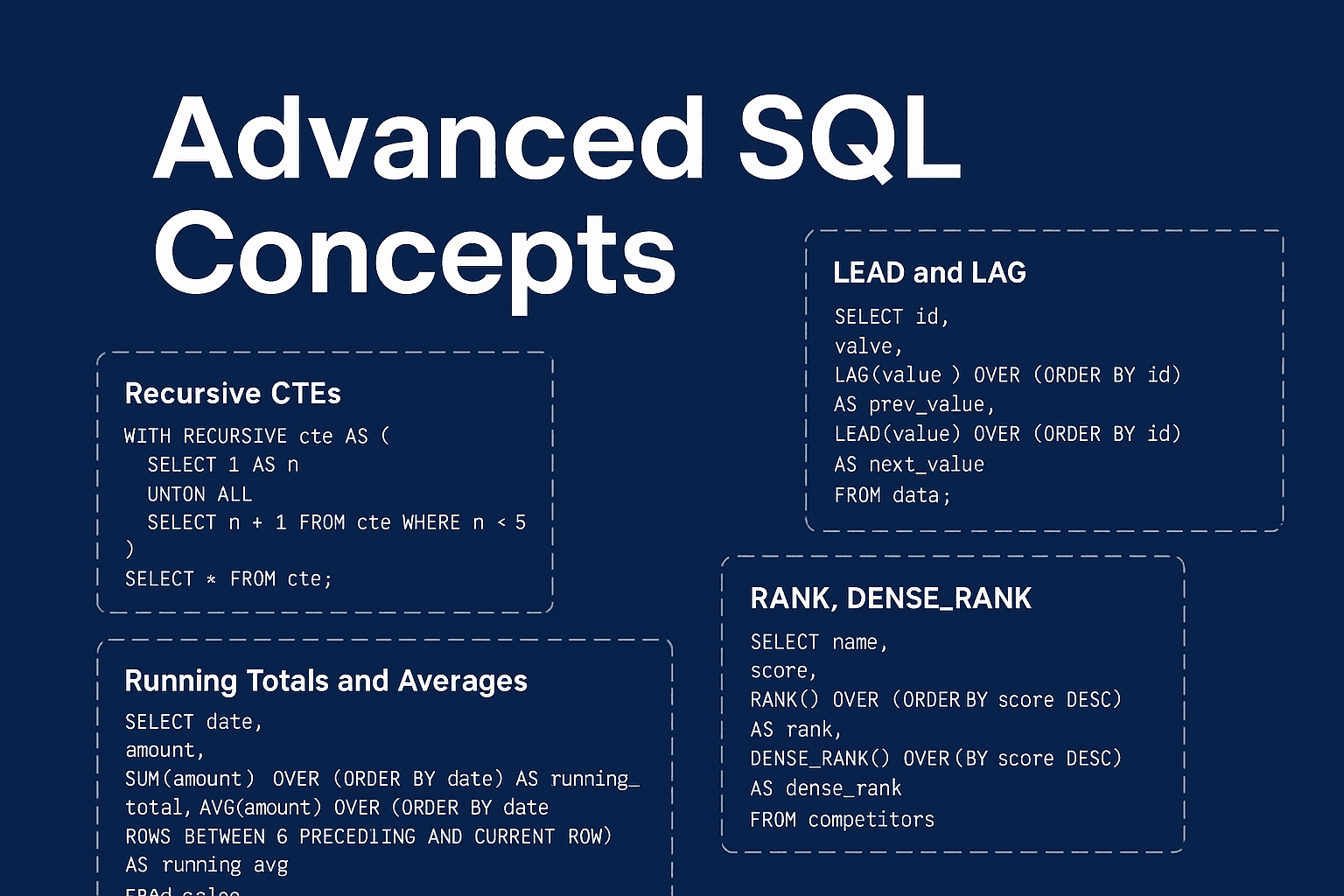
SELECT * FROM advanced_concepts WHERE complexity > 'beginner'
If you've been following along with the advancements in the world of data, you know that SQL is more than just SELECT, INSERT, UPDATE, and DELETE. It's a powerful language that, when mastered, can transform how you think about data manipulation and analysis. Today, I want to share some of the advanced SQL concepts that have genuinely changed my approach to data problems.
Note: This post serves as both my personal reference notes for SQL revisions and a showcase of what I've learned diving deeper into the language.
The Journey from Basic to Advanced
When I first started writing SQL, I thought I was pretty clever with my JOINs and subqueries. But then I encountered real-world scenarios that made me realize I was only scratching the surface. Need to calculate running totals? Compare values across rows? Build hierarchical queries? That's when the advanced features of SQL truly shine.
Let's dive into each concept with practical examples that you can actually run and understand.
Recursive CTEs: When Data Has Relationships with Itself
What are CTEs? Before diving into recursive CTEs, let's understand Common Table Expressions (CTEs) themselves. Think of a CTE as a temporary result set that exists only during the execution of your query. It's like creating a virtual table that you can reference within your main query. The beauty of CTEs is that they make complex queries more readable and maintainable.
What are Recursive CTEs? Recursive CTEs are a special type of CTE that can reference themselves. They work by starting with a base case (anchor) and then repeatedly applying a recursive rule until no more rows are produced. This makes them perfect for hierarchical data like organizational charts, file systems, or any parent-child relationships.

SQL Query Example:

Expected Output:

Pro Tips:
- Always include a termination condition to prevent infinite loops. In the above example, the join condition itself serves as the terminating condition.
- Important note: CTE rows cannot be ordered! The ORDER BY clause can only be used in the final SELECT statement, not within the CTE definition itself
- Real-world application: Perfect for organizational charts, bill of materials, or any tree-like structures
Window Functions: The Power of Analytical Thinking
Running Totals: Cumulative Calculations Made Easy
What are Running Totals? A running total (or cumulative sum) calculates the sum of values from the first row up to the current row. It's incredibly useful for financial analysis, inventory tracking, or any scenario where you need to see progressive accumulation.
Sample Dataset:

SQL Query Example:

Expected Output:

Running Averages: Smoothing Out the Data
SQL Query Example:

Expected Output:

Pro Tips:
- Always
ORDER BYin your window functions—the order matters! - Use
ROWS BETWEENfor precise control over the window frame - Real-world application: Financial reporting, trend analysis, performance dashboards
LEAD and LAG: Time Travel for Your Data
What are LEAD and LAG? These functions let you access values from other rows without using self-joins. LAG looks backwards, LEAD looks forwards. They're perfect for period-over-period analysis.
Sample Dataset:

SQL Query Example:

Expected Output:

Pro Tips:
- Use
PARTITION BYto reset the window for each group - The second parameter in
LAG(column, n)specifies how many rows to look back - Real-world application: Customer behavior analysis, trend detection, anomaly identification
RANK, DENSE_RANK, and ROW_NUMBER: The Ranking Trinity
What's the difference? These three functions all assign rankings, but they handle ties differently:
ROW_NUMBER(): Always assigns unique sequential numbers (1, 2, 3, 4...)RANK(): Assigns same rank to ties, then skips numbers (1, 2, 2, 4...)DENSE_RANK(): Assigns same rank to ties, no gaps (1, 2, 2, 3...)
Sample Dataset:

SQL Query Example:

Expected Output:

Self Joins: When Tables Need to Talk to Themselves
What are Self Joins? A self join is when a table is joined with itself. It's useful when you need to compare rows within the same table or find relationships between records.
Sample Dataset:

SQL Query Example:

Expected Output:

Pro Tips:
- LEFT JOIN for optional relationships, INNER JOIN for required ones
- Consider performance—self joins can be expensive on large tables
- Real-world application: Referral programs, hierarchical data, finding duplicates or related records
Pivoting Tables: Transforming Rows into Columns
What is Pivoting? Pivoting is the process of rotating data from rows to columns, transforming your data's structure to make it more suitable for analysis or reporting. While many databases have built-in PIVOT functions, using CASE WHEN statements for pivoting gives you more control and works across all SQL dialects. It's like taking a tall, narrow table and making it wide and short.
Sample Dataset:

SQL Query Example:

Expected Output:

Advanced Pivoting Example:

Expected Output:

Pro Tips:
- Always use SUM() with CASE WHEN for pivoting aggregated data
- Use NULLIF() to avoid division by zero errors in calculations
- Consider using COALESCE() or ISNULL() to handle NULL values gracefully
- Real-world application: Sales reports, survey analysis, financial statements, any scenario where you need to compare categories side-by-side
Key Takeaways: Advanced SQL in Practice
After working with these advanced concepts, I've learned that mastering SQL isn't just about knowing syntax—it's about thinking analytically and understanding how data flows. Here are the insights that have stuck with me:
1. Window Functions Are Your Best Friend
Once you understand window functions, you'll find yourself using them everywhere. They're often more efficient than subqueries and much more readable than complex self-joins.
2. Order Matters (Always)
Whether it's window functions, recursive CTEs, or running calculations, the ORDER BY clause is crucial. I've spent hours debugging queries only to realize I forgot to specify the right ordering.
3. Test with Edge Cases
NULL values, empty result sets, and boundary conditions will reveal whether your query is robust. Always test with messy, real-world data.
4. Performance Considerations
These advanced features are powerful but can be expensive. Understanding when to use them (and when not to) is as important as knowing how to use them.
5. Real-World Impact
These aren't just academic exercises. I've used recursive CTEs to build dynamic reporting hierarchies, window functions to calculate complex business metrics, and self-joins to identify data quality issues in production systems.
What advanced SQL concepts have you found most useful in your work? Have you encountered any tricky edge cases with these functions? I'd love to hear about your experiences—feel free to reach out and share your SQL war stories!
This post is part of my ongoing journey documenting what I learn in the world of data engineering. If you found this helpful, there's more where this came from. As always, every complex query started with a simple SELECT statement—the key is to keep building, keep learning, and keep pushing the boundaries of what's possible with SQL.